If a book title is eligible for shares, you can provide the information required on the Member Portal without having to upload the information via a spreadsheet.
This may be faster if you only export few titles when you are asked to 'Provide Shares'.
Book titles are only eligible for shares if we have data that it has been copied and shared.
To provide shares for one title at a time:
- Log into the Member Portal
- Select the Works + Shares menu
- Search for the title that requires shares
Tip: You can search by title OR ISBN by selecting which you prefer via the downward arrow on the search box above the table. - Click to 'View details' of that title
- Scroll to the 'Shares' section at the bottom
- Click on the 'Provide Shares' button
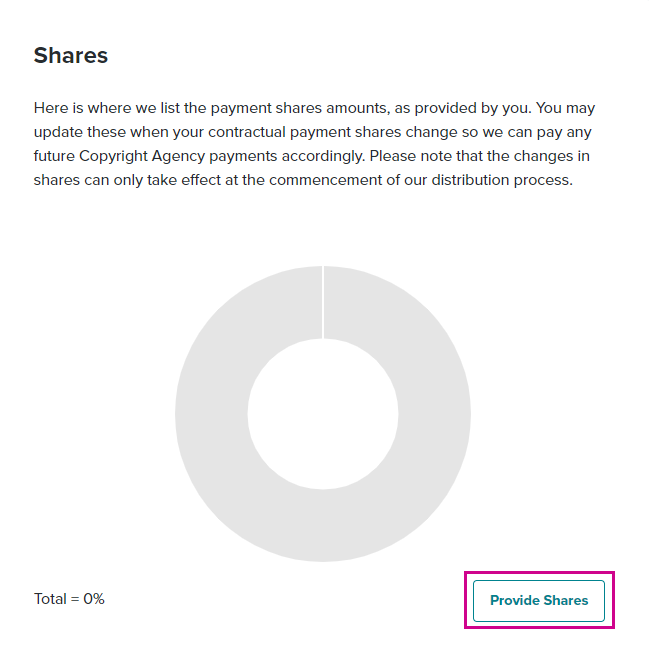
- Five fields will appear by default. Enter in all shareholders, including the publisher share. You can remove extra fields by selecting the cross, or add extra shareholders by selecting the 'Add Shareholder' button.
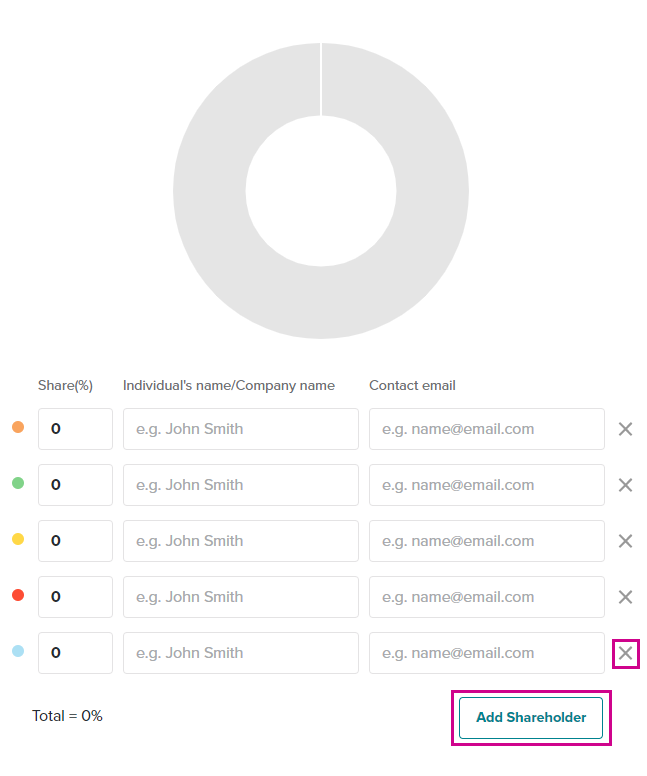
- Don't forget to 'Save' your changes.