We display titles that we’ve linked to your account where you have received a payment or when we think that you are entitled to receive an upcoming payment.
You can also give us information about other book titles that you are entitled to receive Copyright Agency payments for. You will then see them in your account as ‘Registered’.
All you need to do is log in, go to your ‘Works + Shares’ menu, and click on the button to ‘Upload Works & Shares’.
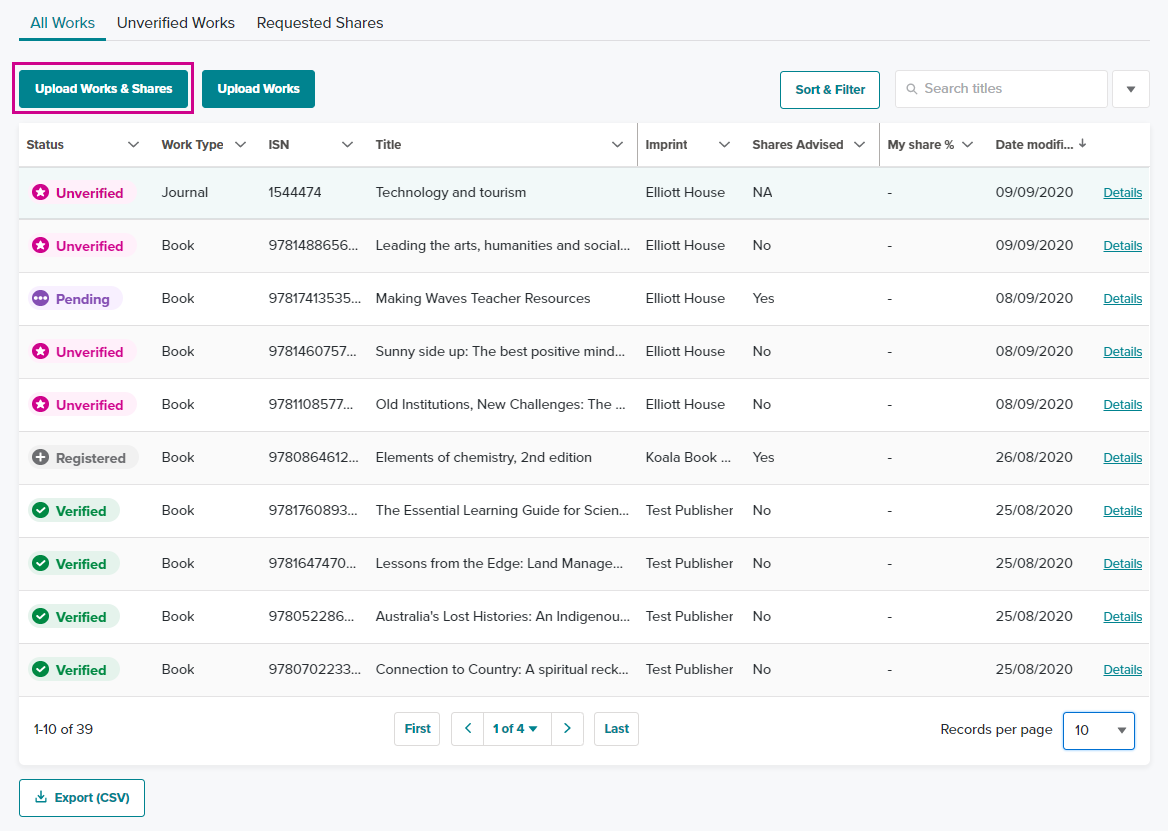
Here you can download a template. Be sure to read all the tips on how to complete this template correctly. You can drop the completed file here and we’ll start processing it.
You can select the ‘Upload History’ tab on this ‘Upload Works & Shares’ screen to see the status that file. We recommend returning here after 48 hours to see if there are any errors you need to fix.
For more information see Guide to Uploading Works & Shares