Copyright Agency's Member Portal has a Payment Dashboard on your 'Payments' menu to help you understand your Copyright Agency payments over time.
Steps to access your payment history
- Log into your online account on the Member Portal
- Click Payments from the top right-hand menu. You'll be taken to a new Payment Dashboard that graphically summarises your payment history for you.
- For a more detailed breakdown, scroll to 'Recent payments'. This will show you most recent payments by work title.
- Select 'See all' and you'll be directed to the Detailed View tab.
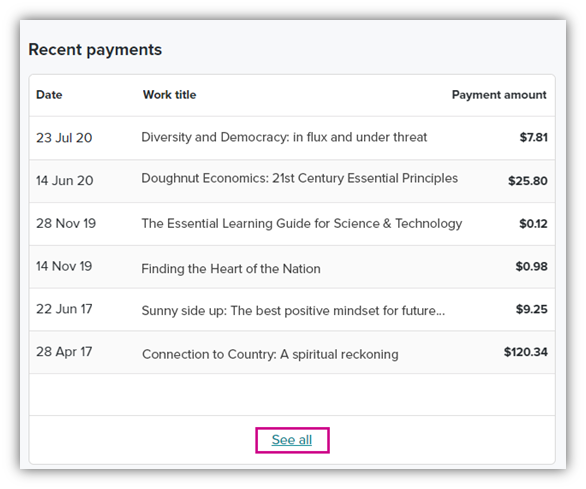
- On your Detailed View tab, you'll see up to five years of historical payments in one place.
Generating your own reports
Use the Date range filter, Sort and Filters and Search to pinpoint the data you need and generate your own payment reports. You can use these tools together, so for example: find all payments for work Finding the Heart of the Nation paid in the financial year 2018-2019 from the Universities Licence Sector. Publishers can also use the Sort & Filters to search by Imprint or Agents can search by Creators they represent.
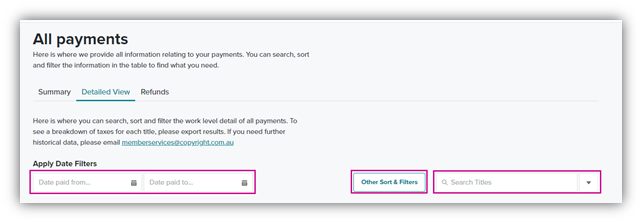
Note: The Tax Information and Works that display in your table will automatically update to match your Date range filter, Sort and Filters and Search. You can use the Export button at the bottom of the table to export just those works that match your filters.