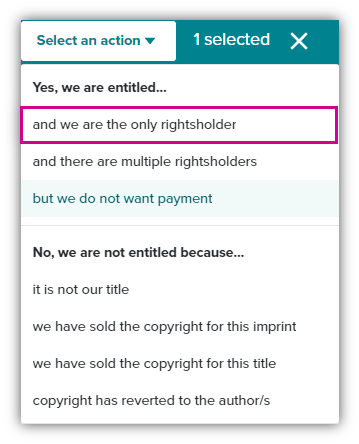If you have a title on your list to provide shares, and there are no other shareholders, you can update it anytime.
- Log in to the Member Portal
- Click on your 'Works & Shares' menu
- Search to find the work you want to update. You can find it by ISN or title.
Hint: Use the downward arrow to switch between search options. - Click on ‘Details’ of the work in the Works table.
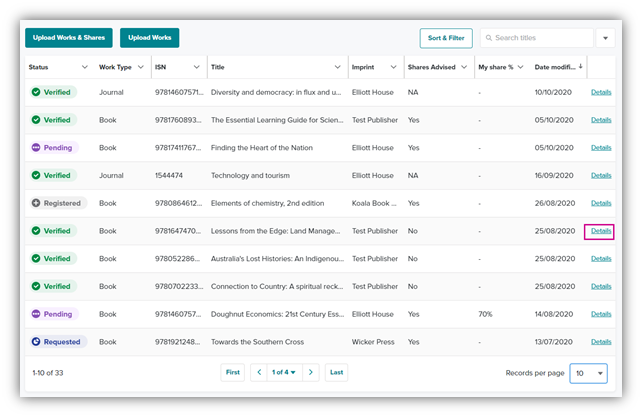
At the top of the Work Details, you’ll see a button to ‘Update your rights’. Select ‘But we are the only rightsholder’ and we will update our records.