Guide to Providing Requested Shares
Providing share information for one request at a time
- Log in to your Member Portal and select your 'Works and Shares' menu
- Then click on the 'Requested Shares' tab or notification tile
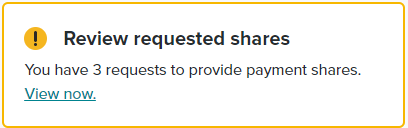
- Then, select the ‘Details’ of that work that has been requested
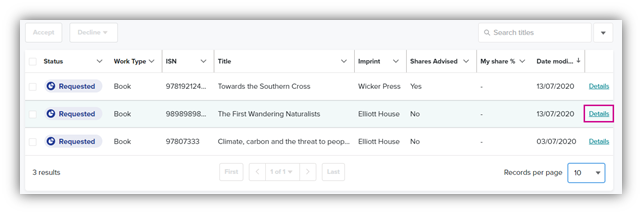
- Click 'Accept' and enter the information below the chart. It will update as you go.
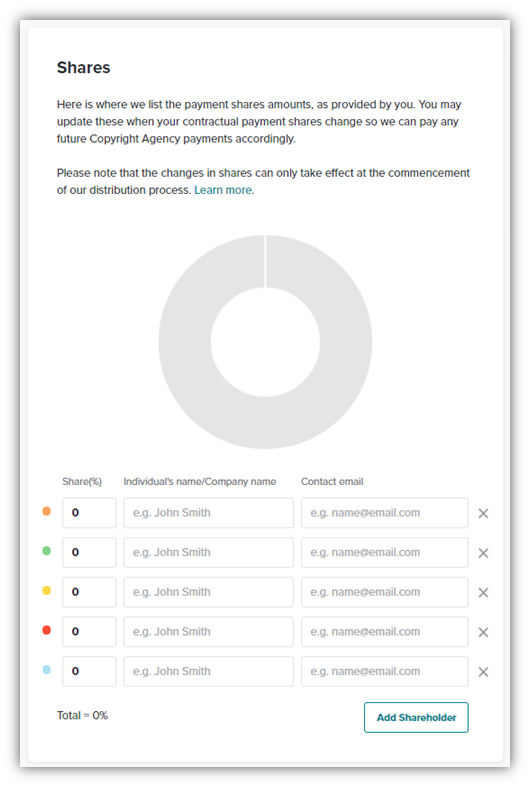
- Don't forget to save your changes.
Once we have processed the shares, we will inform the requestor and any other shareholder members that they will now be paid by Copyright Agency directly for that title.
To provide many requested shares at once, see Guide to Uploading Works & Shares.