If you have a book for which rights have reverted to a writer and/or illustrator, you will be required to update that work in the Member Portal.
If you aren't sure, first read: What does 'rights reversion' mean?
If you do need to update the rightsholding of those books titles:
- Log in to the Member Portal
- Click on the ‘Works + Shares’ menu
- Search to find the work you need to update by using the Search bar
Tip: By default, we allow you to search by title, but you can use the downward arrow next to the search bar to search by ISN. - Click on ‘Details’ for the title
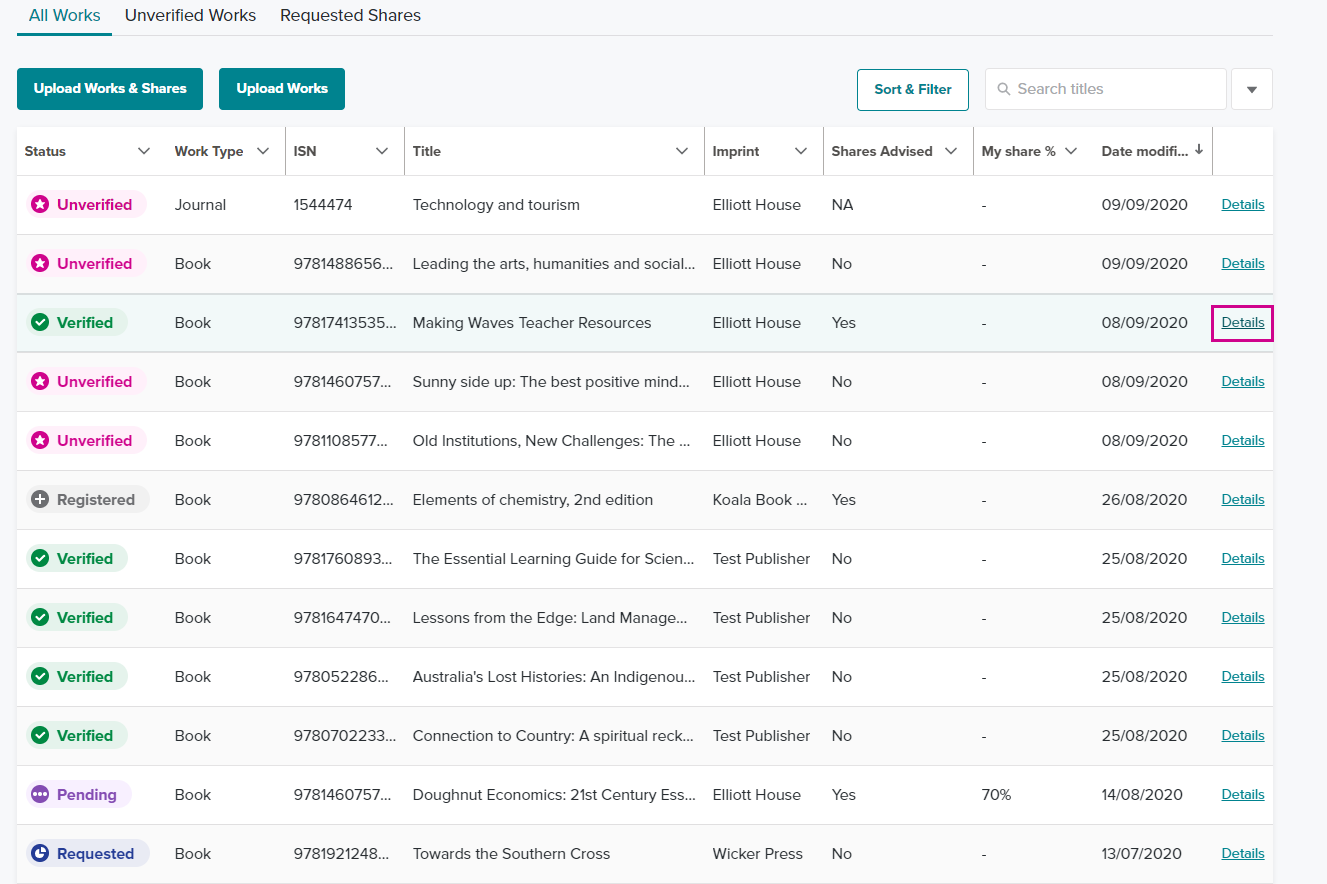
- At the top of the Work Details, click on the button to ‘Update your rights’.
- Select ‘Copyright has reverted to creator/s’ from the drop down.
- Follow the prompts.
We will follow up with you and the writer and/or illustrator to capture the information we need to update the share information for this work.