If you need to update many Verified Works at once, log in to the Member Portal, select your Works + Shares menu, and select the ‘Verified Works’ tab. This will display all your Verified works in one place.
Then simply select the check boxes against each line that you want to update, and ‘Select an action’. You can apply one action to many records.
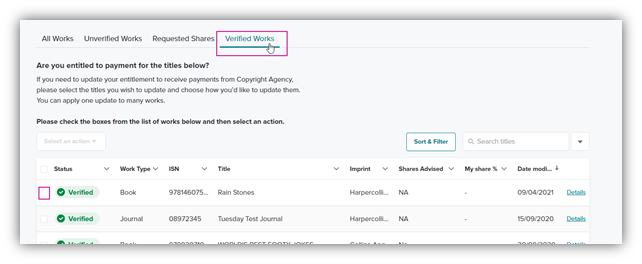
Find out what these actions mean and what happens after you select them.
Hint: You can update multiple works by selecting the check boxes on the left for the relevant works, or you can select all by checking the checkbox at the top of the column. You can select up to 100 works by increasing the Rows per page option in the bottom right of the page.