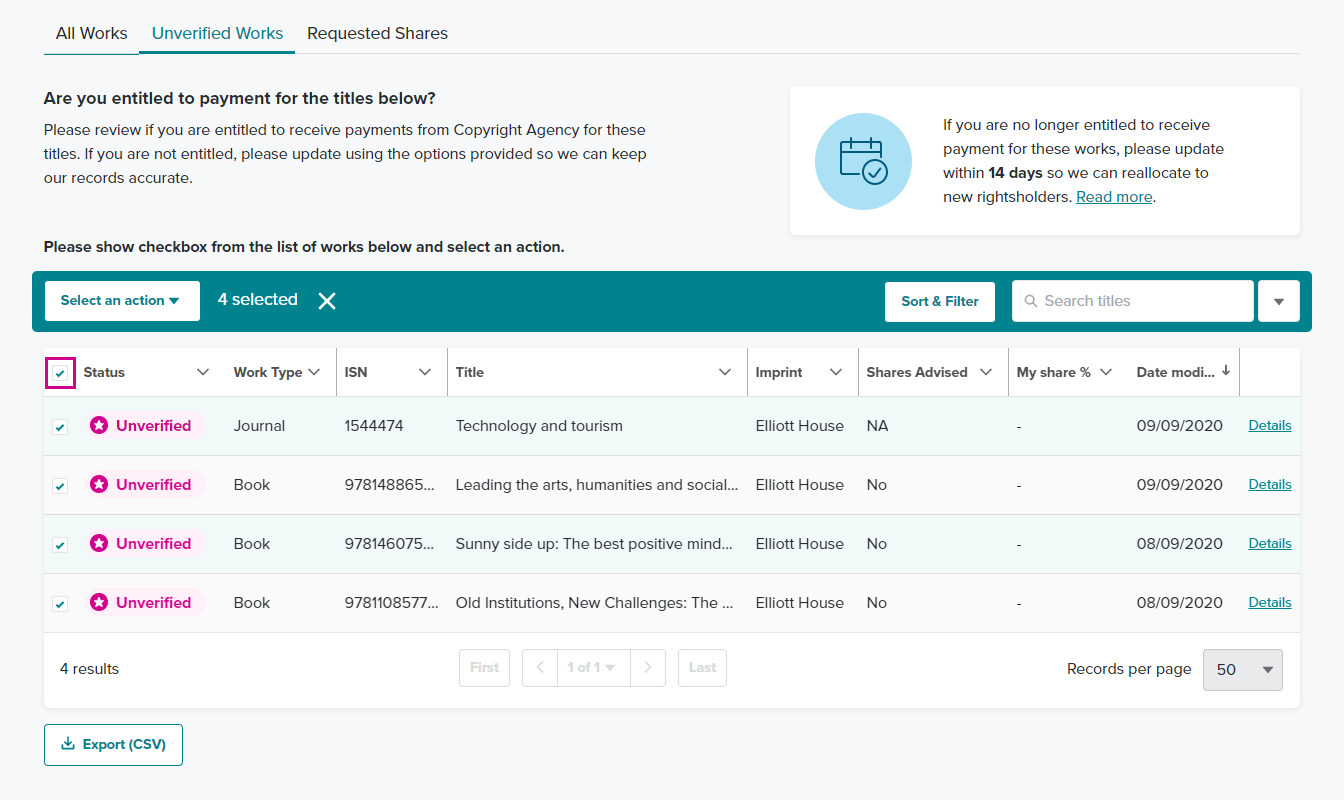We display titles in your online account that will receive a payment that we think you are entitled to receive. We will ask you to confirm that you are in fact entitled to receive the payment. We call this new process ‘Verifying a work’.
Why don’t you know who owns the work?
We don’t have all the necessary information. We can make a presumption based on the information available to us, but we won’t have all the information about who owned copyright initially and how the rights have been traded since. For example, we may not know that a publisher has sold an imprint or that rights have reverted to an author. We rely on undertakings given by members about their entitlement to receive payments from us.
Do I have to verify every time there is a payment for works?
No. You only need to verify the work once. All future payments for use of the work will be made automatically. But you do need to tell us if circumstances change: for example if you sell an imprint.
How do I verify a work?
Login to the Member Portal. Select Works + Shares from the top right-hand menu.
You will see an alert named ‘New Unverified Works!’ Click on this, or the ‘Unverified Works’ tab to see all those works that require your review.
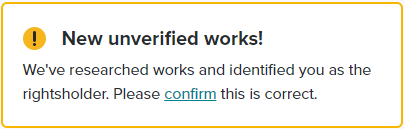
Select from the check boxes against each line to ‘Select an action’. You can apply one action to many records.
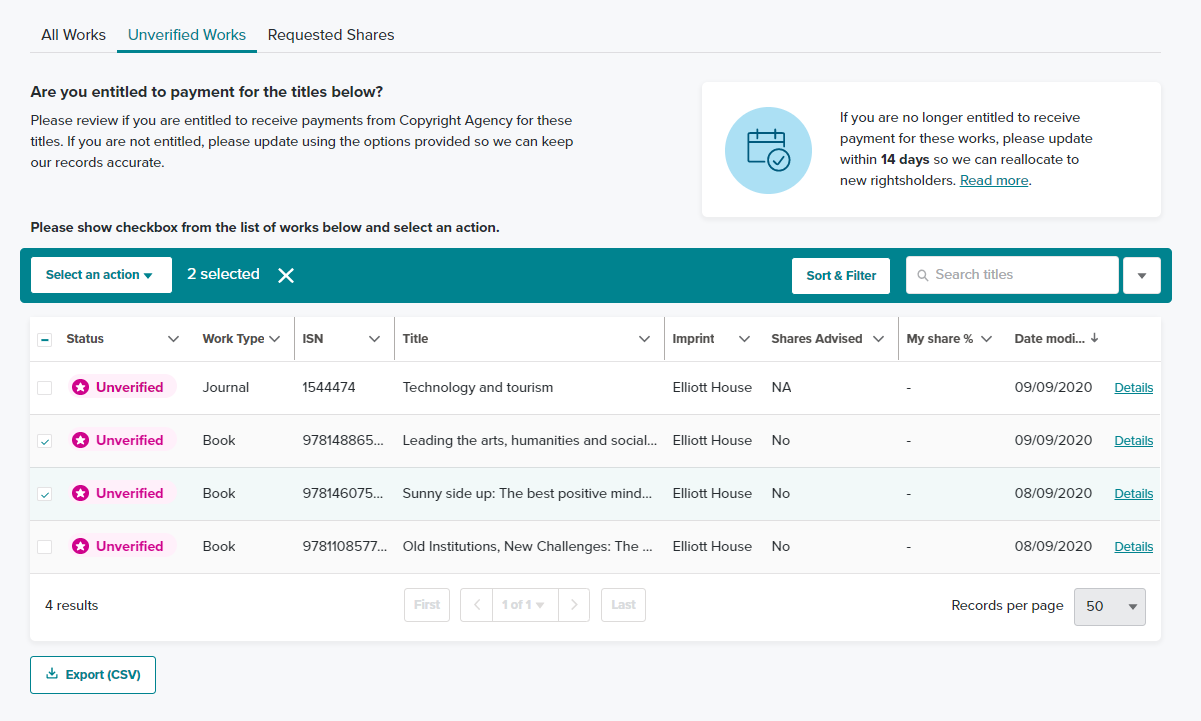
Find out what these actions mean and what happens after you select them.
Hint: You can verify multiple works by selecting the check boxes on the left for the relevant works, or you can select all by checking the checkbox at the top of the column. You can select up to 100 works by increasing the Rows per page option in the bottom right of the page.