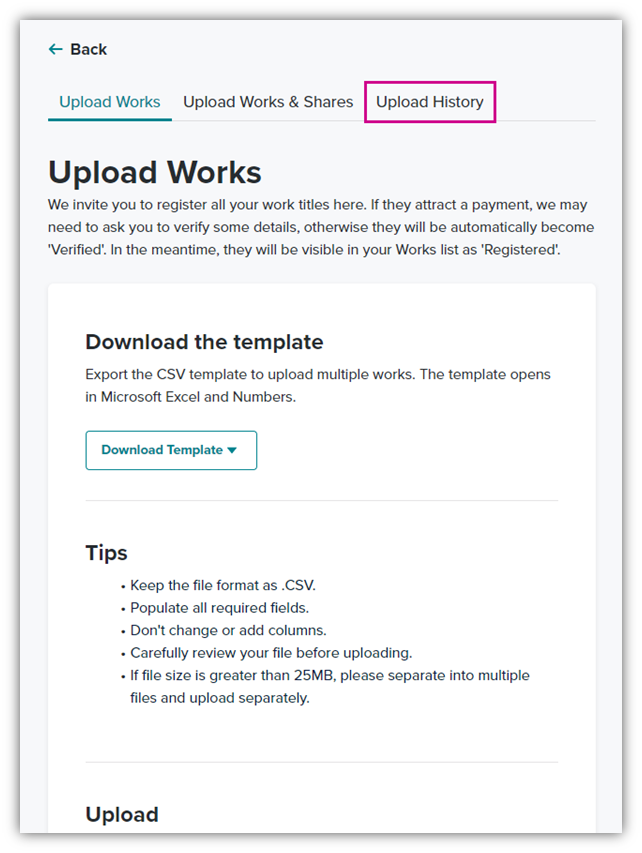Log in to your Member Portal and go to your ‘Works’ page. Above your works table there is an ‘Upload Plans’ button. Select this and you’ll be directed to an Upload Works page.
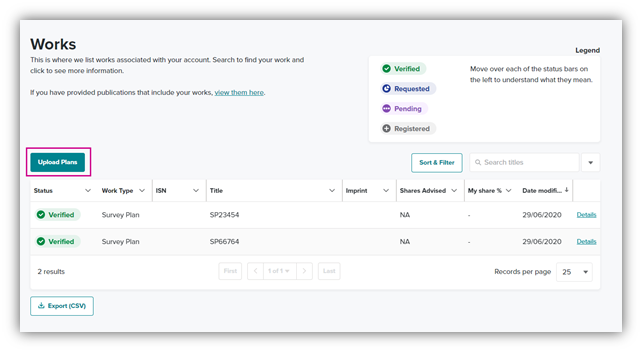
From here, you’ll be able to download a template add your Survey Plan information.
Note there are two required fields in the template only: your Plan Type/Number (e.g. SP0000) and the Copyright Owner/Surveyor Firm (Company name). Complete a new row for each Plan ID.
Once you have completed the file, save it to your computer and browse to upload it and we’ll start processing your file. If we find any errors, like a duplicate Plan ID or incomplete information, we will generate an error log explaining what needs to be fixed.
Please check back that your file has processed successfully in 24-48 hours by selecting the ‘Upload Plans’ button from your ‘Works’ page, and then selecting the ‘Upload history’ tab.