To find works that are eligible for any future payments to be made directly to you, log in to the Member Portal and go to your ‘Works’ menu.
If you see a ‘Verified’ work with ‘No’ under the ‘Shares Advised’ column for books, click ‘Detail’ to view more information of that work.
Tip: Use the Sort & Filters to only display 'Verified' works with no shares.
If the work is likely to have an upcoming payment, you will see a ‘Request a share’ button.
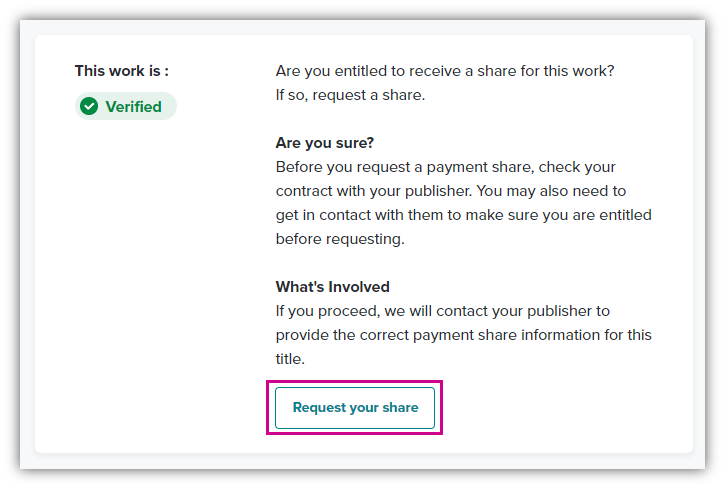
If you select this button, and proceed to Request the Share, we will ask the publisher on your behalf to provide this information, and email you to update you when it has been actioned.